Google My Business
Step-by-Step Google My Business Optimisation Guide in 2025
Thu, 01 Aug 2024 12:39:37 GMT
Speak to our Hyperlocal Expert
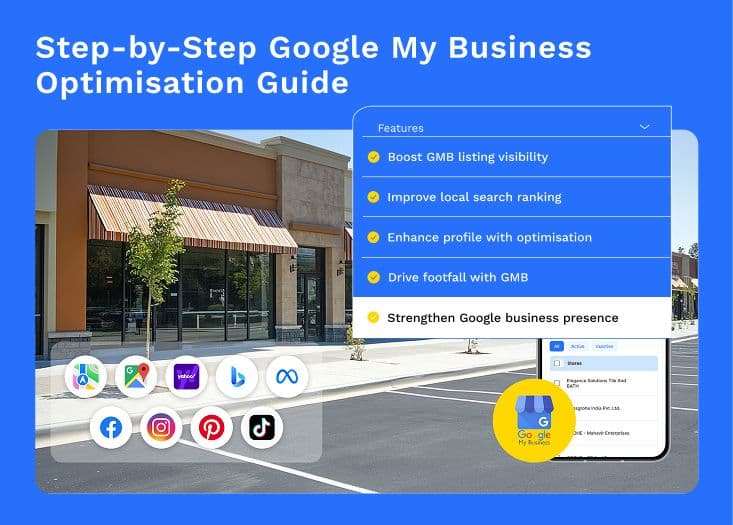
Editor’s Note: This post was originally published in Aug 2024 and is updated in Nov 2025 for accuracy and comprehensiveness.
Google My Business Optimisation (GMB Optimisation) enhances your business's online presence on Google Search and Maps. By optimising your GMB profile, you can improve local search rankings, attract more customers, and build a strong online reputation.
In 2025, Google My Business (GMB) is a crucial tool for businesses aiming to enhance their local visibility and attract more customers. With the increasing reliance on online search to discover local businesses, GMB Profile Optimization is essential for businesses to stand out in search results and engage effectively with their local audience.
This guide provides a comprehensive step-by-step approach to GMB Optimisation, helping businesses understand the key elements of Google My Business Optimisation. From setting up and claiming your GMB listing to advanced optimization techniques, this guide covers all aspects to ensure your business is visible, accurate, and appealing to potential customers. Let's dive into the essential strategies for GMB Profile Optimization and maximising your local search presence.
What is Google My Business?
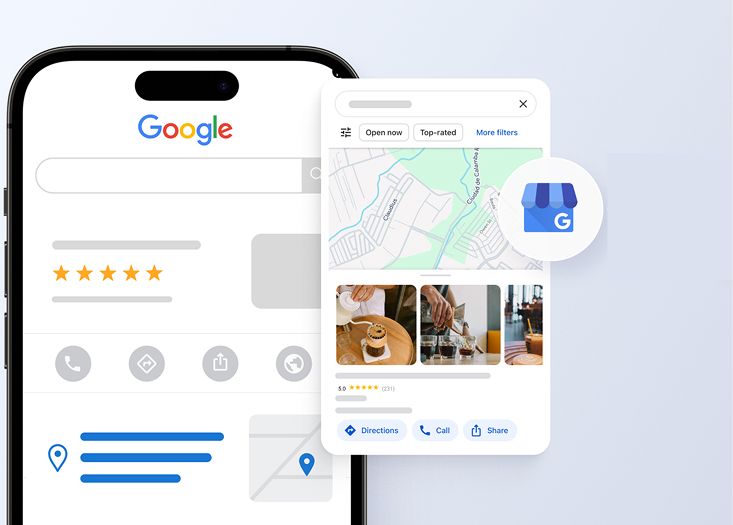
Google My Business (GMB) is a free tool provided by Google that allows businesses to manage their online presence across Google Search and Google Maps. It enables businesses to create a profile with key information such as their address, phone number, website, hours of operation, and customer reviews. By optimising a GMB listing, businesses can enhance their visibility in local search results and provide potential customers with the information they need to make informed decisions.
Key features of a GMB listing:
- Business name, address, and phone number (NAP)
- Business Category
- Website URL
- Hours of operation
- Photos and videos
- Customer reviews and ratings
- Q&A section
- Posts and updates
- Services and products offered
- Attributes (e.g., wheelchair accessibility, outdoor seating)
What Is GMB Used For?
Google My Business (GMB) helps customers find, evaluate, and interact with your business on Search and Maps. It’s a crucial part of hyperlocal discovery, giving people instant access to your address, hours, reviews, photos, and services. When your listing is well-optimised, your visibility improves and more local searches turn into real customers.
Effective GMB Optimisation starts with keeping your profile complete, accurate, and consistently updated. Make sure your NAP details, categories, website link, and hours are correct. Add high-quality photos and videos to build trust, and keep your listing active with posts and quick responses to reviews. Clear, keyword-friendly descriptions and the right categories also strengthen your local relevance.
A strong GMB Profile Optimization approach includes adding all your services, products, menus, and attributes so customers get everything they need at a glance. Maintaining consistency across digital platforms supports stronger GMB Listing Optimization, while UTM links help track real engagement from Google.
With Sekel Tech, multi-location brands can scale Google My Business Optimisation effortlessly, ensuring every store’s profile stays accurate, consistent, and highly discoverable.
Why is Google My Business Optimisation Crucial in 2025?
The digital landscape is continuously evolving, with more businesses recognizing the importance of having a robust online presence. In 2025, the competition for local search visibility is fiercer than ever, making Google My Business Optimisation a vital strategy for businesses looking to attract local customers.
Accurate and engaging GMB profiles are crucial for several reasons:
- Enhanced Local Visibility
GMB Profile Optimization ensures your business appears in relevant local searches, making it easier for customers to find you.
- Improved Customer Engagement
GMB Profile Optimization provides potential customers with detailed and accurate information, leading to higher engagement and trust.
- Increased Credibility
Customer reviews and ratings on your GMB profile can significantly impact your business's reputation and credibility.
- Competitive Advantage
Businesses with well GMB Listings Optimization are more likely to stand out against competitors who may not have fully optimised their profiles.
- SEO Benefits
GMB optimisation contributes to local SEO efforts, improving your business's overall search engine ranking and driving more organic traffic.
By prioritising GMB Profile Optimization and GMB Listing Optimization, businesses can leverage the full potential of their Google My Business profiles to attract and retain local customers effectively.
Google My Business Optimisation: Essential Steps for Local SEO Success
Step 1: Claim or Create Your GMB Profile
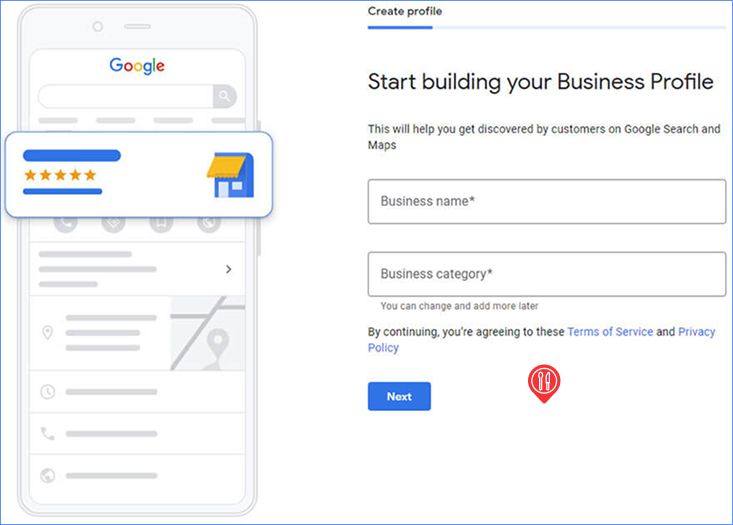
To start with Google My Business Optimisation, you need to claim or create your GMB profile. If your business is already listed, claim ownership by verifying it through Google. If not, create a new profile by providing essential business details. Verification methods typically include receiving a verification code via postcard, phone, or email. This step is crucial as it establishes your control over the business listing.
Step 2: Complete Your Business Information

Accurate and complete business information is fundamental for GMB Profile Optimization. Ensure that your business name, address, phone number, website URL, and operating hours are all correctly filled out. This information helps potential customers find you easily and ensures your business details are consistent across the web.
Step 3: Optimise Your GMB Description with Keywords
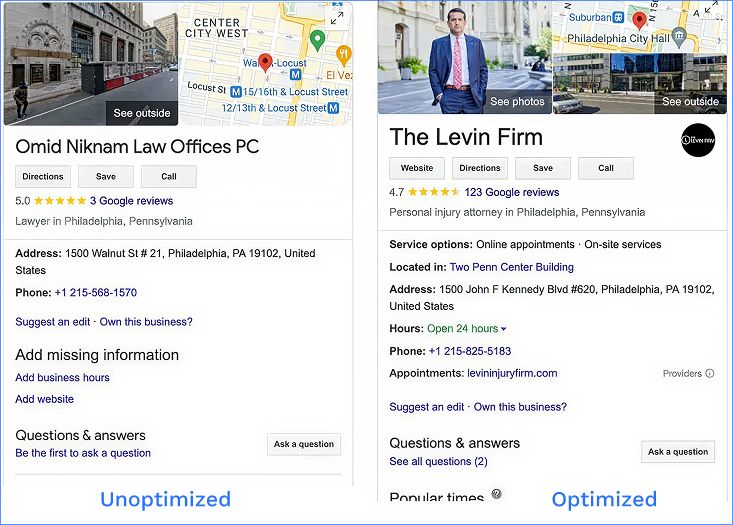
Craft a compelling business description that incorporates relevant keywords. This aspect of Google My Business Optimisation involves researching terms that potential customers use when searching for your products or services. Integrate these keywords naturally into your description to improve your profile’s search engine visibility and attract more targeted traffic.
Step 4: Add High-Quality Photos and Videos
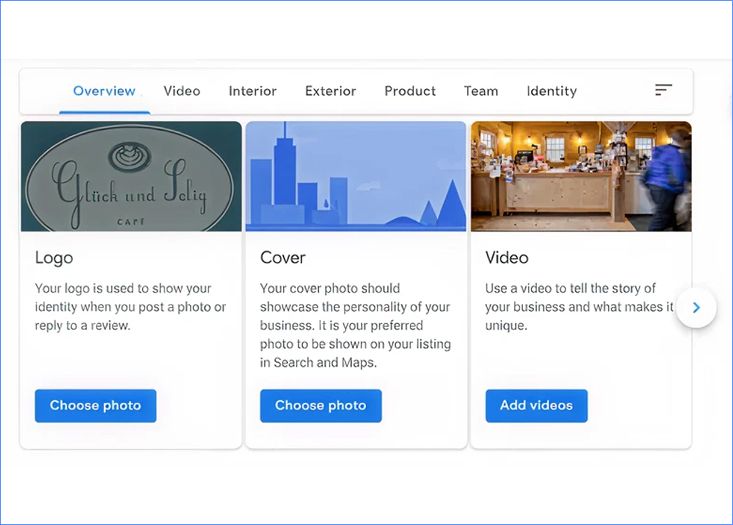
GMB Listing Optimization benefits significantly from high-quality visuals. Upload professional, high-resolution photos and videos of your business, products, and services. Engaging visuals help attract potential customers and provide them with a clear understanding of what you offer. Regularly update your media to keep your profile fresh and engaging.
Step 5: Encourage Positive Customer Reviews

Positive reviews play a crucial role in Google My Business Optimisation. Encourage satisfied customers to leave reviews on your GMB profile. Respond to all reviews, both positive and negative, to show that you value customer feedback. Effective review management helps build trust and credibility with potential customers and can enhance your local search rankings.
Step 6: Utilise GMB Posts to Engage Your Audience

Use GMB posts to share updates, promotions, and events with your audience. Regularly publishing posts is a key part of GMB Listing Optimization. Posts appear in search results and on your GMB profile, keeping your customers informed and engaged. This helps drive traffic to your website and encourages repeat business.
Step 7: Leverage Google My Business Q&A
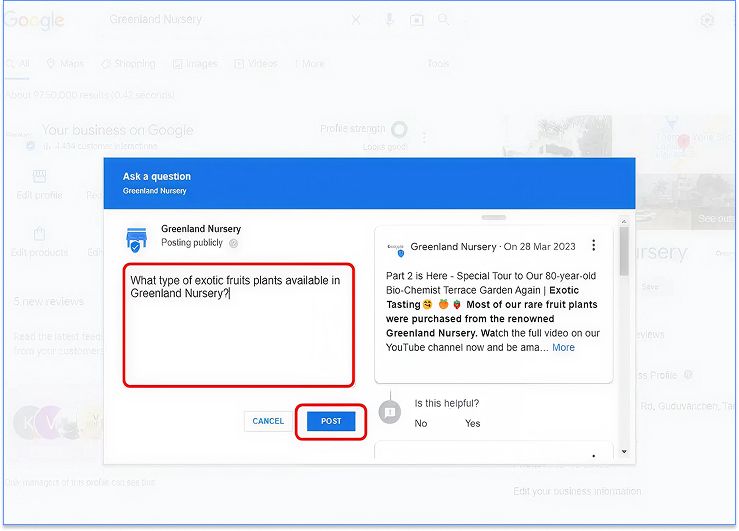
The Q&A section of your GMB profile allows you to address common customer questions. Proactively manage this section by providing clear, helpful answers. This component of GMB Profile Optimization helps improve customer satisfaction and can reduce the number of inquiries you receive through other channels.
Step 8: Track Your GMB Performance with Insights

Use Google My Business Insights to monitor key metrics such as profile views, search queries, and customer actions. Google My Business Optimisation involves analysing this data to understand how users are interacting with your profile. This information can help you make informed decisions about adjustments and improvements to your listing.
Step 9: Stay Up-to-Date with Google My Business Guidelines
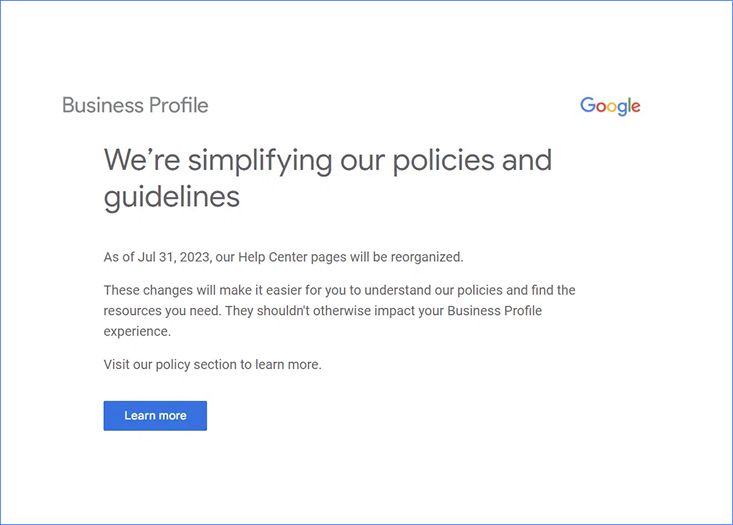
Regularly review Google’s guidelines and updates for GMB. Adhering to the latest standards is crucial for GMB Profile Optimization. Staying informed about new features, best practices, and policy changes helps maintain a high-quality profile and ensures that your business remains compliant with Google’s requirements.
If you want a simple walkthrough on improving your local visibility, this Step-by-Step Near Me Search Optimisation guide is a great place to start.
GMB Profile Optimization: Best Strategies for Enhancing Your Listing
To improve your Google My Business performance, your profile needs to be complete, accurate, and consistently updated. At Sekel Tech, we focus on helping brands strengthen their local discovery and improve visibility across all locations. Below are simple, actionable strategies that make your GMB optimisation process stronger and more effective -
Best Strategies for GMB Profile Optimisation
- Complete every section of your GMB profile so customers get accurate business details and Google can confidently rank your listing in local search results.
- Use high-quality photos and short videos to build trust and make your profile stand out in local SEO results.
- Select the right business categories and subcategories to help Google understand your offering and match you with high-intent local searches.
- Write a clear, keyword-optimised business description that highlights your services, value, and unique selling points in a natural tone.
- Publish regular GMB posts to keep your listing fresh and increase engagement from customers searching nearby.
- Respond to every review - positive or negative to show credibility and strengthen customer relationships across all locations.
- Add services, products, menus, and attributes to enhance profile completeness and help customers discover more about your business instantly.
- Maintain NAP consistency (Name, Address, Phone Number) across all digital platforms to support local SEO accuracy.
- Review and optimise photos regularly, including your cover image, interior shots, exteriors, team images, and product photos.
These steps not only improve your Google Business Profile optimisation, but also support stronger visibility for multi-location brands using Sekel Tech’s Omnilocal marketing platform.
To deepen your understanding of how effective GMB optimisation can revolutionise your business's online presence, check out our detailed video. This video highlights the key strategies for maximising your Google My Business profile, with a focus on leveraging tools to boost your local visibility and customer engagement.
GMB Listing Optimization: How to Stand Out in Local Searches
To stand out in local searches, implement these optimization techniques:
- Complete All Sections: Ensure every section of your GMB listing is fully completed.
- High-Quality Content: Regularly update your listing with high-quality images and engaging posts.
- Responsive Interaction: Respond promptly to reviews and Q&A to demonstrate excellent customer service.
- Competitive Analysis: Monitor your competitors’ GMB profiles and adopt effective strategies they use.
To help you understand how to improve your GMB listing performance, here’s a quick video on "How to Rank Higher on Google with Smart GMB Optimisation."
Understanding Google My Business Insights: Key Metrics to Monitor
- Search Queries: Understand what terms people are using to find your business.
- Customer Actions: Track actions taken by customers, such as visiting your website or requesting directions.
- Views and Impressions: Measure how often your profile appears in search results and maps.
- Engagement: Analyse how users interact with your posts and media. Monitoring these metrics helps you assess the effectiveness of your GMB optimisation efforts and identify areas for improvement.
For additional guidance on keeping your Google My Business profile accurate and trustworthy, you can also refer to Google’s official Guidelines for representing your business on Google. They offer clear instructions on what to include, how to present your details, and the best practices to follow.
Frequently Asked Questions (FAQs)
1. Does Google My Business increase SEO?
Yes, Google My Business boosts SEO by enhancing local search visibility. Optimising your GMB profile with accurate information helps your business appear in local search results and Google Maps, driving more traffic to your website.
2. How do I improve my Google My Business ranking?
Boost your Google My Business ranking by ensuring your profile is complete and accurate, regularly adding high-quality photos, and engaging with customer reviews. Keep your NAP (Name, Address, Phone number) details consistent and respond promptly to queries to enhance local search visibility.
3. How to increase GMB traffic?
Increase GMB traffic by ensuring your profile is accurate and complete, posting regular updates and high-quality photos, and encouraging customer reviews. Respond promptly to questions and reviews to enhance local search visibility and attract more visitors.
4. How long does it take to optimise a Google Business Profile?
Optimising a Google Business Profile typically takes a few hours to a few days, depending on the accuracy and thoroughness of the information. Key tasks include updating business details, adding photos, and ensuring consistent NAP (Name, Address, Phone number) data. Ongoing updates and engagement will help improve the profile further.
5. How do I get more leads from GMB?
To boost lead generation from Google My Business, ensure your profile is fully updated with accurate details and high-quality photos. Engage with customer reviews and promptly address inquiries. Regularly post updates and apply local SEO strategies to increase visibility and attract potential leads.
Conclusion: Mastering GMB Optimisation for Local SEO Success
Effective Google My Business Optimisation is crucial for enhancing your local search visibility and attracting more customers. By following the essential steps outlined in this guide and continuously refining your profile, you can achieve significant improvements in your local SEO performance. Mastering GMB optimisation will help your business stand out in local searches, drive more traffic, and ultimately lead to increased success.
Take Advantage of Sekel Tech’s Google My Business Optimisation Tool
Sekel Tech’s Omnilocal Platform makes Google My Business Optimisation simpler, faster, and scalable for multi-location brands. You get powerful tools to update listings, maintain accuracy, and monitor performance - all in one place. With built-in insights, location analytics, and , you can strengthen your GMB Profile Optimization, improve local visibility, and drive more high-intent customers to every store.
Start your GMB listings optimisation with Sekel Tech and unlock stronger discovery across all locations.
Read More Blogs -
1. Google Profile Temporarily Closed: Complete Guide 2025
Share
Similar Blogs
Loved this content?
Sign up for our newsletter and get the latest tips & updates directly in your inbox.
There’s more where that came from!