Google My Business
Top 15 Google My Business (GMB) Management Tools in 2025
Tue, 16 Jan 2024 06:08:14 GMT
Speak to our Hyperlocal Expert

GMB Management refers to the strategic oversight and optimization of a business's Google Business Profile. It includes maintaining accurate business information, responding to reviews, and leveraging insights to enhance online visibility and customer engagement.
In 2025, effective Google My Business (GMB) management is crucial for businesses aiming to enhance their online visibility and engage with local customers. Achieving success in local search requires the right tools to optimise and monitor GMB profiles. This blog explores the top 15 GMB management tools that businesses can leverage to stay ahead in the digital landscape.
What Is Google My Business (Google Business Profile)?
Google My Business (GMB) is a free service enabling businesses to create and manage their online presence. It allows you to add a store locator to your listing, offering control over how your business appears on Google Search, Maps, and Shopping. Accessible for businesses with direct customer interaction, whether physical or service-based, GMB is a valuable tool.
Here's what a business profile on Google Maps looks like:

Creating a Business Profile is akin to adding a location to Google Maps, a process open to all. Google needs basic details like business name, location, and category. After confirming it's not a duplicate, Google creates a Business Profile, where consumers can leave reviews and add photos. Information may also be sourced from the web.
However, a Business Profile can exist independently of a Google My Business account, with limited management capabilities. This is where Google My Business becomes essential. By creating an account, you gain free access to customise and manage your Business Profile effectively.
Importance of Google My Business (GMB)

- Enhanced Online Presence
Google My Business (GMB) significantly improves a business's visibility on digital platforms.
- Key Business Information
GMB allows businesses to showcase vital details such as location, contact information, and services.
- Visibility on Google Services
By utilising GMB, businesses ensure visibility on Google Search, Google Maps, and Google Shopping.
- Facilitates Customer Interaction
GMB enables direct interaction with customers through features like reviews and inquiries.
- Local SEO Optimization
GMB plays a crucial role in local search engine optimization, boosting visibility in local searches.
- Credibility Building
Having a GMB presence adds credibility to a business, increasing trust among potential customers.
- Customer Attraction
GMB serves as a powerful tool for attracting new customers actively searching for products or services.
- Digital Footprint Optimization
GMB helps optimise a business's digital footprint, making it more competitive in the online landscape.
Gain more insights on GMB Management with GMB Listings & Microsites - The Key to Optimising Your Online Presence in this short and informative video.
What is GMB Optimization?
GMB optimization involves enhancing your Google My Business profile to boost your marketing efforts and improve your local search visibility, especially on top search engines like Google. By optimizing your GMB profile, you can connect with a larger audience more efficiently while prioritizing what matters most - your customers and clients.
How can I improve my GMB profile?
To improve your GMB profile:
1. Complete all sections of your profile thoroughly.
2. Write a unique "from the business" description.
3. Choose the right category for your business.
4. List all your products and services.
5. Highlight your key business attributes.
6. Add high-quality, descriptive photos.
7. Encourage customers to leave reviews.
8. Address common questions with a Q&A section.
9. Integrate regular posting on GMB into your social media plan.
10. Enable messaging on your Google Business Profile.
Read Also - Boost Your GMB Profiles with GMB Optimization Services
How to Improve Your Google My Business (GMB) Ranking
Improving your Google My Business (GMB) ranking is crucial for increasing local visibility and attracting more customers. One effective approach is to post and share content regularly on your GMB profile, such as updates, offers, events, or industry insights. Regular posting not only keeps your audience engaged but also sends positive ranking signals to Google, indicating that your business is active and relevant. This, along with adding high-quality photos, helps boost your profile's visibility in local search results.
Beyond regular posts and photos, optimizing your GMB profile is key to achieving a higher ranking. This can include:
1. Completing All Business Information
Make sure your profile is fully complete with accurate details about your business, including name, address, phone number, website, and business hours. Consistent information across platforms strengthens your credibility.
2. Adding Relevant Keywords
Incorporate keywords that reflect your products or services naturally into your business description, posts, and Q&A sections. This helps Google better match your profile to local search queries.
3. Encouraging Customer Reviews
Positive customer reviews build trust and boost your ranking. Encourage happy customers to leave reviews on your GMB page and respond to reviews regularly to show engagement.
4. Engaging with Customer Questions
Use the Q&A section of your GMB profile to answer common questions about your business. This feature also provides customers with valuable information and signals to Google that your profile is active.
5. Using Photos and Videos
Adding photos and videos of your products, services, or premises can increase engagement. Profiles with visuals attract more clicks, which can positively impact your ranking.
6. Monitoring Insights
GMB offers insights into how customers interact with your profile. Regularly reviewing this data can help you understand customer behaviour and adjust your strategy for better engagement and ranking.
Following these steps will improve your GMB ranking, enhance your online visibility, and help attract more local customers to your business.
Read Also - Google My Business (GMB) Local SEO Guide to Rank Higher
How Google My Business Management Directly Impacts Your Business
Effective GMB management can be a game changer for businesses aiming to dominate local search results and attract more customers. Here’s how it directly impacts your business growth:
1. Increases Local Search Visibility
Proper Google My Business management ensures your business appears in the “Local 3-Pack” on Google Search and Maps. The higher your visibility, the more likely customers are to find and contact you.
2. Builds Trust and Credibility
An active, well-optimized GMB profile with consistent updates, reviews, and responses shows professionalism and builds credibility with potential customers.
3. Drives More Foot Traffic and Calls
By keeping your listings accurate and up to date, customers can easily locate your business, call directly, or navigate using Google Maps, turning digital discovery into physical visits.
4. Enhances Customer Engagement
Responding to reviews, sharing posts, and answering queries through your GMB profile fosters real-time engagement and creates a personalized customer experience.
5. Boosts Local SEO Rankings
Consistent Google My Business management with optimized posts, keywords, and visuals signals to Google that your business is active and relevant. This helps improve your local SEO ranking and ensures higher visibility across Google Search and Maps.
6. Provides Actionable Insights
Most GMB management tools offer valuable analytics, such as customer actions, search queries, and performance insights. These metrics help businesses refine their local marketing strategies and focus on efforts that drive measurable results.
Watch the video to see how Sekel Tech helps brands manage Google listings, boost visibility, and drive more customers - all in one platform. "Revolutionising Google My Business Growth with Sekel Tech"
Overview of GMB Management Tools and their Benefits
GMB management tools are essential resources that empower businesses to take control of their Google Business Profile, influencing how they appear on platforms like Google Search, Maps, and Shopping. These tools offer a range of benefits:
- Enhanced Visibility
Optimise and control the business profile for better visibility.
- Personalised Engagement
Connect with customers through personalised messaging.
- Increased Foot Traffic
Drive more customers to physical locations with targeted advertising.
- Improved Reputation
Actively manage reviews and respond to feedback to enhance online reputation.
- Measurable Results
Access insights and analytics to track online performance.
- Accessibility
User-friendly tools for convenient real-time management.
- Consistent Branding
Maintain a unified and professional brand image across Google services.
- Competitive Edge
Stay visible and competitive by engaging effectively with the audience.
- Local SEO Benefits
Improve local search rankings by optimising Google Business Profiles.
In essence, these tools empower businesses to shape their online presence, foster customer engagement, and achieve success in the digital realm.
Watch the top tools that make managing Google Business Profiles easy and effective including Sekel Tech. "10 Best Google Business Profile GBP Management Tools 2025"
Top 15 GMB Management Tools in 2025 for Better GMB Optimization
1. GMB Management Tool - Sekel Tech
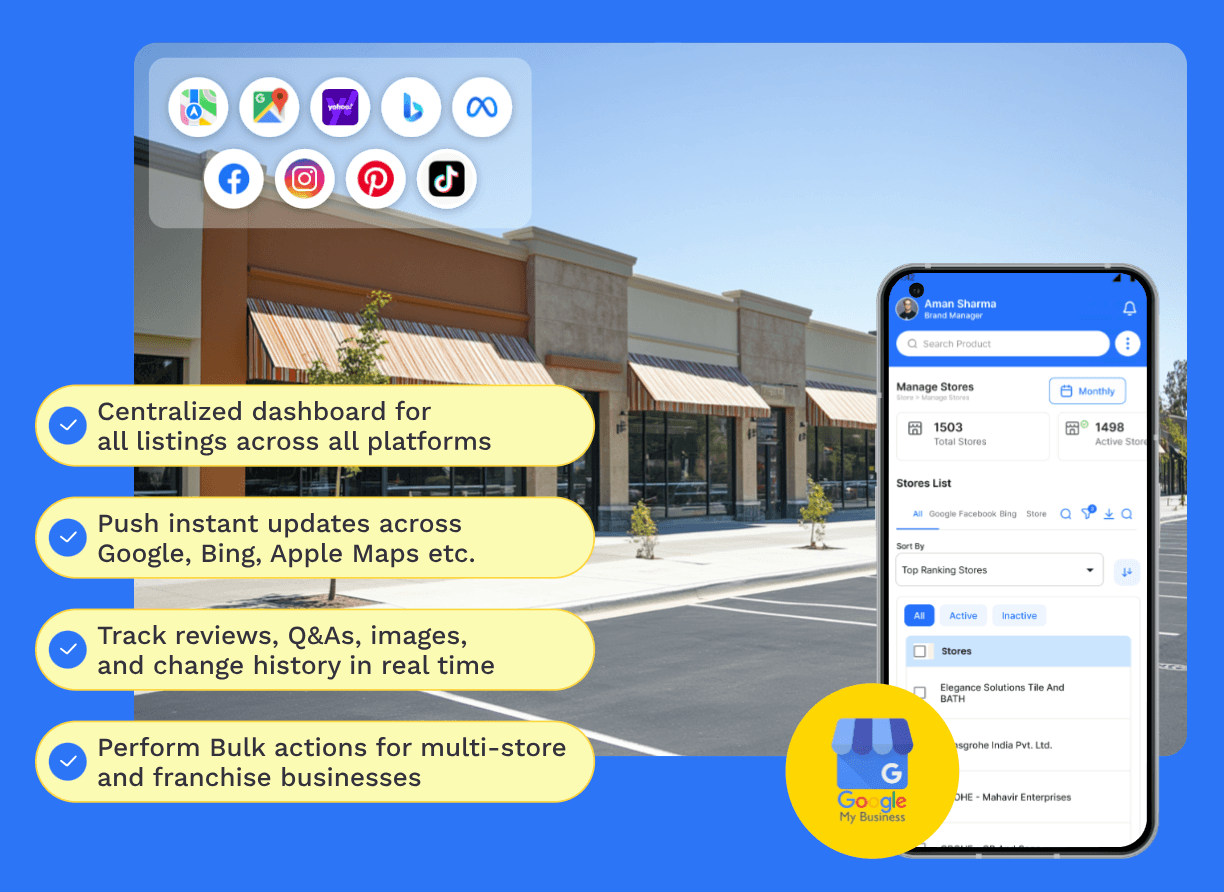
Sekel Tech is an all-in-one GMB Management platform designed to efficiently handle one or multiple GMB listings. Offering features such as organized post management, insightful analytics tracking, Q&A maintenance, listing optimization, GEO Rank tracking, and overall performance enhancement, Sekel Tech provides businesses with a centralized dashboard for streamlined Google My Business management. Elevate your listing, outpace competitors, and take full control of your business's branded search results with Sekel Tech.
How Sekel Tech GMB Management Tool Can Help You:
- Efficient Google Business Profile Management
- Scheduled Google Business Posts
- Review Management
- Local Ranking Tracking
- Listing Audit and Optimization
- Unlimited GMB Profile Management
- Easy Dashboard for Multiple Locations
2. GMB Management Tool - Gmbbriefcase
Gmbbriefcase is recognized for its Google My Business management capabilities, providing tools for handling Google Business Profiles effectively. It offers features for post scheduling, review management, and other essential functions, catering to businesses looking to enhance their online presence.
3. GMB Management Tool - NapoleonCat
Napoleoncat is a notable Tool known for its comprehensive approach to social media and GMB management. It offers features for scheduling posts, managing reviews, and tracking local rankings, making it a versatile solution for businesses aiming to boost their online visibility.
4. GMB Management Tool - HubSpot
Hubspot's Tool integrates seamlessly with its broader marketing platform. It enables businesses to manage their Google Business Profiles efficiently, with features for post-scheduling, review handling, and overall optimization.
5. GMB Management Tool - Ahrefs
Ahrefs, renowned for its SEO tools, includes Google My Business management capabilities. It facilitates local SEO efforts by offering features for local ranking tracking, listing audits, and optimizations, making it a valuable GMB management tool for businesses aiming to improve their local search performance.
6. GMB Management Tool - Planable
Planable is a user-friendly google my business management tool that focuses on streamlining the process of planning and scheduling Google Business Posts. It caters to businesses seeking an intuitive solution for managing their GMB presence and maintaining consistent audience engagement.
7. GMB Management Tool - BrightLocal
BrightLocal is a comprehensive local marketing platform that includes GMB management tools. It provides features for local ranking tracking, listing audits, and optimizations, making it a versatile choice for businesses looking to enhance their local online visibility.
8. GMB Management Tool - Surfer Local
Surfer Local is recognized for its GMB management capabilities, offering tools for local SEO optimization. Businesses can benefit from features such as local ranking tracking, listing audits, and optimizations, contributing to improved local search performance.
9. GMB Management Tool - LocalBrandManager
Localbrandmanager designed to simplify the management of multiple Google Business Profiles. It provides efficient tools for handling reviews, scheduling posts, and optimising listings, making it a valuable choice for businesses with diverse locations.
10. GMB Management Tool - SocialBu
SocialBu is a Google My Business Management Tool that extends its capabilities to social media management. It offers features for scheduling Google Business Posts, managing reviews, and optimising listings, making it a comprehensive solution for businesses seeking an integrated approach to online presence management.
11. GMB Management Tool - Yext
Yext offers a robust GMB management platform that focuses on ensuring accurate business information across multiple online directories. With features for listing optimization, review monitoring, and local search performance tracking, Yext provides businesses with the GMB Management tools they need to maintain a consistent and reliable online presence.
12. GMB Management Tool - Moz Local
Moz Local specialises in local SEO tools, including Google My Business management features. Businesses can utilise Moz Local to manage their GMB profiles, optimise listings for local search, and monitor customer reviews to improve their online visibility and attract more customers.
13. GMB Management Tool - Chatmeter
Chatmeter offers a comprehensive solution for both GMB management and reputation management. Businesses can use Chatmeter to monitor their GMB profiles, track online reviews, and gain valuable insights into their local search performance, allowing them to enhance their online reputation and attract more customers.
14. GMB Management Tool - Reputation.com
Reputation.com focuses on online reputation management, including GMB management tools. With features for monitoring and responding to customer reviews, optimising GMB listings, and improving overall online reputation, Reputation.com helps businesses maintain a positive brand image and attract more customers.
15. GMB Management Tool - Synup
Synup provides businesses with a platform for local marketing, including Google My Business management features. With GMB Management tools for updating business information, monitoring customer reviews, and improving local search visibility, Synup helps businesses enhance their online presence and attract more customers to their physical locations.
Explore these top GMB Management Tools to streamline your online presence, boost visibility, and effectively manage your Google My Business listings. Each tool brings unique features to the table, ensuring businesses can optimise their GMB profiles for maximum impact in the digital landscape.
Expand your knowledge with the informative article "What is Google My Business and why your business needs it" featured in the The Economic Times. Discover the importance of Google My Business and its impact on your business in the insightful article.
Frequently Asked Questions (FAQs)
1. What is GMB Called Now?
GMB is now referred to as Google Business Profile, reflecting its updated branding.
2. How do you Manage GMB?
Efficiently manage GMB through the user-friendly Google My Business dashboard, where you can update information, respond to reviews, and monitor insights.
3. What is the GMB Platform?
The GMB platform, or Google My Business, serves as a comprehensive tool allowing businesses to control their online presence, providing crucial information to potential customers.
4. Is GMB Important for SEO?
Absolutely, GMB is vital for SEO, particularly local search optimization, influencing how businesses appear in Google Maps and local search results.
5. What are GMB Management Services?
Google My Business management services involve professional optimization and maintenance of Google Business Profiles, ensuring accurate information, positive engagement, and improved visibility for businesses online.
Conclusion
In summary, the top 15 Google My Business (GMB) management tools in 2025 provide businesses with valuable features to boost their online presence. These tools help improve visibility on Google Maps and in search results, manage customer reviews, share crucial business information, and offer insightful analytics. Popular tools offering comprehensive GMB listing management, local SEO optimization, and customer engagement. By using these above GMB Management tools, businesses can efficiently handle their GMB profiles, improve online visibility, and thrive in the digital landscape of 2025.
Take Advantage of Sekel Tech's Google My Business (GMB) Management Tool
Harness the full potential of your business with Sekel Tech's Google My Business (GMB) Management Tool. This powerful tool empowers businesses to take control of their online presence, ensuring accurate and compelling information reaches potential customers. From seamless listing management to personalised engagement features, Sekel Tech's GMB Management Tool is designed to optimise visibility on Google Maps and enhance customer interactions. Stay ahead in the digital landscape and unlock the benefits of streamlined Google My Business management with Sekel Tech.
Share
Similar Blogs
Loved this content?
Sign up for our newsletter and get the latest tips & updates directly in your inbox.
There’s more where that came from!