Listing Management
How a Listing Management Tool Fixes Wrong Listings Fast
Tue, 07 Oct 2025 11:10:36 GMT
Speak to our Hyperlocal Expert
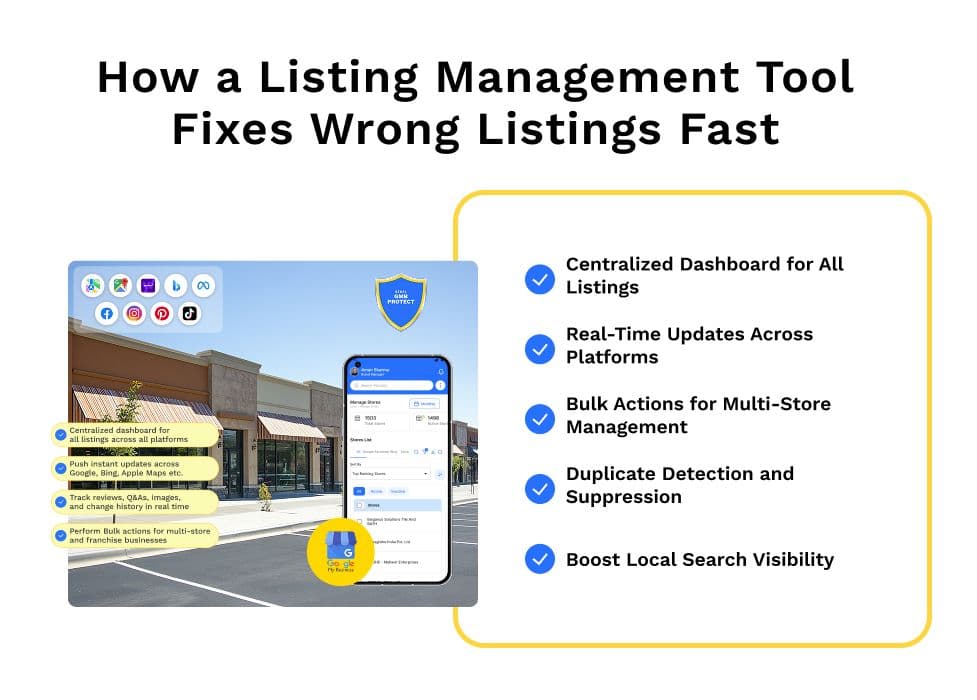
In today’s hyperlocal digital landscape, even a small error in your business listings can lead to big losses. Wrong addresses, outdated phone numbers, or inconsistent business hours can confuse customers, reduce foot traffic, and damage trust, ultimately affecting your revenue. Studies show that 76% of people who search for a local business visit within 24 hours, meaning an inaccurate listing can cost you potential sales almost instantly.
This is where a Listing Management Tool comes in. By centralizing control over all your business listings across platforms like Google, Apple Maps, Yelp, and Facebook, it ensures every detail is accurate, consistent, and optimized. With real-time updates, duplicate suppression, and AI-powered insights, businesses can correct errors quickly, maintain credibility, and stay visible to their local audience.
The impact is significant. Accurate listings don’t just improve discoverability; they drive more calls, footfalls, and conversions. Whether you manage a single store or multiple locations, leveraging a Listing Management Tool ensures your business is found when it matters most, turning every local search into an opportunity for growth.
What is a Listing Management Tool?
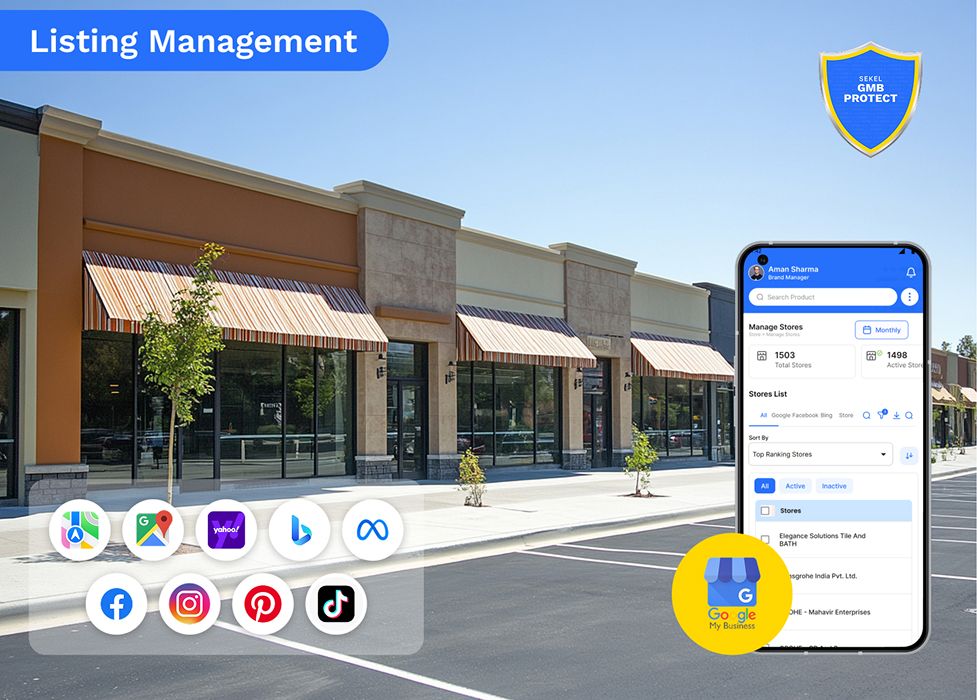
A Listing Management Tool is software designed to help businesses create, update, and maintain accurate information about their locations across multiple online platforms. These platforms include Google Business Profile (GBP), Apple Maps, Yelp, Facebook, and other directories where customers search for products or services.
The tool ensures that essential business details, such as name, address, phone number, hours, categories, and website, are consistent everywhere. Inconsistent or outdated listings can confuse customers, harm search engine rankings, and reduce foot traffic.
Modern Listing Management Tools also provide features like:
- Real-time updates to instantly correct errors across platforms
- Duplicate suppression to prevent multiple conflicting profiles
- Competitor analysis to optimize your listings for local search
- Review and Q&A monitoring to enhance trust and engagement
- Performance insights and analytics to track clicks, impressions, and conversions
By using a Listing Management Tool, businesses can ensure their information is always accurate, improve local discoverability, protect their brand, and convert more local searches into actual visits or sales.
Read Also - 10 Best Local Listing Management Software & Tools in 2025
Why Accurate Listings Matter for Your Business
Accurate business listings are critical in today’s hyperlocal digital environment. When your business information is consistent across all platforms, it helps customers find you quickly and easily. A small error, such as an incorrect phone number or outdated store hours, can confuse potential customers, reduce foot traffic, and negatively impact your revenue.
Using a Listing Management Tool ensures that every detail, from your address and contact information to your categories and services, is correct across directories like Google, Apple Maps, Yelp, and Facebook. Accurate listings also improve your visibility in local search results. Search engines prioritize businesses with up-to-date and consistent information, increasing the chances of appearing in the Google Local 3-Pack and other prominent local search placements.
Moreover, well-maintained listings help build trust with customers. People are more likely to choose a business that provides reliable information, responds to reviews, and engages with Q&A sections. By leveraging a Listing Management Tool, businesses not only improve discoverability but also enhance credibility, boost conversions, and drive more footfalls and sales.
Read Also - Local Business Listing Management 101: The Complete Guide
Common Listing Problems Solved by Listing Management Tools
Even small errors in business listings can have a big impact on customer engagement and local search performance. Many businesses struggle with inconsistent or incomplete information across multiple platforms. A Listing Management Tool helps solve these common problems efficiently.
1. Duplicate Listings
Multiple listings for the same location can confuse customers and dilute your search ranking. Listing Management Tools identify and suppress duplicates, ensuring a single, accurate profile per location.
2. Outdated Information
Business hours, phone numbers, addresses, and categories often change. Outdated listings reduce trust and can prevent customers from visiting. Real-time updates from a Listing Management Tool keep all information current across directories.
3. Inconsistent Details Across Platforms
Different platforms may display different information about your business. This inconsistency can hurt SEO and reduce local discoverability. A Listing Management Tool centralizes updates so your listings remain uniform everywhere.
4. Low Engagement on Reviews and Q&A
Ignoring reviews or unanswered questions can reduce customer trust and local ranking. Listing Management Tools monitor reviews and Q&A sections, offering AI-powered response suggestions to enhance engagement.
5. Competitor Listings Outranking Yours
Without competitive insights, your business may lag behind local rivals. Listing Management Tools track competitor attributes and categories, helping you optimize your own listings for higher local rankings.
By addressing these issues, Listing Management Tools ensure accurate, trustworthy, and optimized listings that improve visibility, attract customers, and increase conversions.
Key Features of a Listing Management Tool That Correct Errors Quickly
A Listing Management Tool helps businesses manage and optimize all their business listings efficiently. Each store represents a business location, and the tool ensures accurate, consistent, and discoverable listings across multiple platforms. Here are the top features that make it essential:
1. Real-Time Updates
Instantly update listings across platforms like Google Business Profile, Apple Maps, Bing, and social media. Changes to address, phone number, hours, or categories are reflected immediately, keeping your listings accurate.
2. Duplicate Suppression and Profile Protection
Detects and removes duplicate listings while safeguarding verified profiles from unauthorized edits, maintaining a single, trusted listing per location.
3. Competitor Analysis
Analyze competitor listings to understand which categories, services, or attributes rank high. Optimize your own listings to outperform competitors in local search results.
4. Frequency Tracking and Q&A Optimization
Track activity such as reviews, posts, and images to maintain an active presence. AI-powered suggestions help respond to Q&A and reviews, enhancing engagement and credibility.
5. Mobile Dashboard Management
Manage all listings on the go with a mobile-friendly dashboard. Update details, generate review links, track performance, and suppress duplicates easily.
6. Add and Manage Listings
Easily add single or multiple listings at once. Upload Excel sheets for bulk listing creation and manage essential details like name, ID, address, and contact info centrally.
7. Edit and Configure Listings
Update existing listings instantly, including business hours, contact info, services, and location coordinates. Configure features such as product enquiry, microsites, premium listings, and social media links.
8. Review Management
Monitor and respond to reviews from Google Business Profile and microsites. Utilize AI-powered suggestions to craft professional responses that foster trust and enhance rankings.
9. Multi-Platform Integration
Link listings to multiple platforms, including Google, Apple Maps, Bing, Facebook, and other social media pages. Bulk authorization ensures consistent information across all directories.
10. IVR and Policy Setup
Manage customer call interactions through IVR setup, including the use of recorded messages and call recording. Upload policy documents and website URLs to enhance listing completeness and reliability.
By leveraging these 10 key features, a Listing Management Tool ensures your listings are accurate, optimized, and fully visible across platforms, resulting in higher local search rankings, increased engagement, and more conversions.
Watch the video to see how Sekel Tech centralizes listings, reviews, and content management for maximum efficiency. "Manage Listings, Content, Reviews & Sales - All in One Place"
Smarter Way to Manage Listings with Sekel Tech's Listing Management Tool
Managing local business listings manually can be overwhelming, especially for businesses with multiple locations. Sekel Tech’s Listing Management Tool simplifies this process, ensuring your listings are always accurate, consistent, and optimized for maximum visibility. Here’s how you can manage listings smarter:
1. Centralized Control
Handle single or multi-location listings from one centralized dashboard. Update business details, categories, hours, and contact info across all platforms instantly, saving time and eliminating inconsistencies.
2. Automated Updates
Ensure all your listings remain current with automated updates. Changes made to one listing are synchronized across Google Business Profile, Apple Maps, Bing, and social media, reducing errors and enhancing discoverability.
3. Bulk Listing Management
Add or edit multiple listings at once using Excel uploads or APIs. This feature is especially useful for large franchises or businesses with hundreds of locations, ensuring efficiency and uniformity.
4. AI-Powered Insights
Get actionable recommendations for improving your listings. AI analyzes competitor listings, engagement metrics, and customer interactions, helping you optimize your listings to rank higher in local search results.
5. Real-Time Review and Q&A Management
Monitor and respond to customer reviews and Q&A instantly. AI-generated suggestions make it easier to engage with customers professionally, building trust and improving rankings.
6. Mobile-Optimized Dashboard
Manage all your listings on the go. View performance metrics, update content, and generate review links from your mobile device, ensuring that your listings are always accurate and up to date.
7. Multi-Platform Integration
Link your listings to Google, Apple Maps, Bing, Facebook, and other social platforms. Bulk authorization ensures consistency, while direct integrations allow for faster updates and better performance tracking.
8. Advanced Duplicate Detection
Identify and suppress duplicate listings automatically. Protect verified listings from unauthorized edits and maintain a single, trustworthy profile for each location.
9. Rich Content and Media Management
Enhance your listings with photos, menus, videos, and product/service catalogs. Keep your content updated across all locations to engage customers and boost conversions.
10. Performance Insights and Benchmarking
Track impressions, clicks, leads, and other key metrics for each listing. Compare performance across locations and platforms to identify opportunities for improvement and maintain a competitive edge.
By using Sekel Tech’s Listing Management Tool, businesses can manage listings smarter, improve local search visibility, engage customers effectively, and drive more foot traffic and conversions.
Watch the video to see how Sekel Tech makes managing multiple stores effortless with centralized control and real-time updates. "Multiple stores manage करना अब होगा super easy!"
Best Listing Management Tool - Sekel Tech

Sekel Tech is recognized as the #1 Listing Management Tool for businesses seeking to manage and optimize their listings across multiple platforms efficiently. With Sekel Tech, businesses can instantly update addresses, contact details, business hours, and categories across Google Business Profile, Apple Maps, Bing, and social media. This centralized control ensures that all listings are accurate, consistent, and fully optimized, eliminating errors that could confuse customers or harm local search rankings.
What sets Sekel Tech apart is its AI-powered approach. From competitor analysis to frequency tracking and Q&A optimization, Sekel Tech provides actionable insights that help businesses improve local search rankings, engage customers, and drive footfalls. Features like automated multi-location updates, review management, duplicate suppression, and profile protection make it easier for franchises and businesses with multiple locations to maintain accurate and compelling listings at scale.
Sekel Tech’s AI takes Listing Management to the next level by offering capabilities such as:
- Smart EPOS & Agentic AI: Intelligent automation for listings and customer engagement
- Customer Data Platform & Lead Management: Capture and convert local leads efficiently
- Store Locator & Microsites: Hyperlocal visibility for every business location
- Review Management & Digital Campaigns: Build trust and engage customers directly
- CRM & Real-Time Sales Analytics: Monitor performance and optimize ROI
By centralizing control, automating updates, and providing real-time insights, Sekel Tech ensures businesses are always discoverable, trusted by customers, and able to turn online searches into foot traffic and sales. With mobile-optimized dashboards, multi-platform integrations, rich content management, and detailed analytics, Sekel Tech empowers businesses to manage their listings smarter, rank higher, and grow locally.
In short, Sekel Tech is not just a tool-it is the ultimate solution for businesses that want accurate, optimized, and high-performing listings across all digital platforms.
Benefits of Using a Listing Management Tool for Local Businesses

- Save Time Managing Multiple Locations: Update all listings centrally instead of manually across each platform.
- Increase Local Search Visibility: Accurate listings improve rankings in Google Local 3-Pack and other search results.
- Drive More Foot Traffic & Conversions: Correct listings mean more calls, visits, and purchases.
- Protect Listings from Errors & Unauthorized Edits: Duplicate suppression and profile protection maintain trust.
- Streamline Content, Catalogs & Media: Add images, menus, offers, and videos across platforms with a single click.
Practical Examples of How a Listing Management Tool Fixes Wrong Listings
1. Single-Store Update Made Easy
A local café in Mumbai discovered that its phone number and opening hours were incorrect across multiple platforms, causing missed calls and lost customers. Using Sekel Tech’s Listing Management Tool, they updated all listings in under an hour. The result? A 20% increase in foot traffic within a week.
2. Multi-Store Bulk Update
A retail chain with 50 stores across different cities had outdated addresses and inconsistent category listings. By uploading a single Excel sheet into Sekel Tech, all 50 listings were corrected in less than 24 hours. Within a month, their stores appeared more frequently in the Google Local 3-Pack, driving higher local search engagement.
3. Real-Time Response to Customer Queries
A service center noticed unanswered questions and negative reviews on multiple platforms, hurting credibility. Using Sekel Tech’s AI-powered review and Q&A feature, they responded instantly with professional replies, improving customer trust and increasing positive review ratings by 35% over two weeks.
4. Competitor Benchmarking and Optimization
A small electronics store used Sekel Tech’s competitor analysis feature to optimize its listings by updating categories, services, and images. Within a few weeks, the store outranked several competitors in local search results, resulting in a measurable increase in local calls and walk-ins.
Frequently Asked Questions (FAQs)
1. How does Sekel Tech help with reviews and Q&A?
Sekel Tech monitors reviews and Q&A across platforms, provides AI-generated response suggestions, and enables businesses to engage quickly, boosting credibility and local ranking.
2. Can I update my store information instantly using Sekel Tech?
Yes. Any updates to addresses, phone numbers, hours, categories, or website links are reflected in real-time across all connected platforms.
3. Does Sekel Tech prevent duplicate listings?
Yes. The tool automatically identifies and suppresses duplicate listings, protecting verified profiles from unauthorized edits and ensuring a single trusted listing per location.
4. How can Sekel Tech enhance customer engagement through listings?
By adding rich content such as photos, menus, product catalogs, videos, and call-to-action links, Sekel Tech ensures listings attract more views, clicks, and foot traffic.
5. Is Sekel Tech suitable for small and large businesses alike?
Yes. From single-store businesses to franchises with thousands of locations, Sekel Tech’s Listing Management Tool scales efficiently while maintaining accuracy, visibility, and trust.
Conclusion
Accurate and optimized listings are essential to local visibility, trust, and conversions. Ensures your business is always discoverable and reliable across platforms. Sekel Tech enhances this process with its AI Omnilocal Platform, centralizing multi-location control, automating updates, and providing actionable insights for growth. Supercharge your local presence and fix wrong listings fast with Sekel Tech’s advanced Listing Management Tool today. Ensure your business is always found, chosen, and trusted by your local audience.
Read More Blogs -
1. Google Local Business Listings: Your Digital Storefront
Share
Similar Blogs
Loved this content?
Sign up for our newsletter and get the latest tips & updates directly in your inbox.
There’s more where that came from!